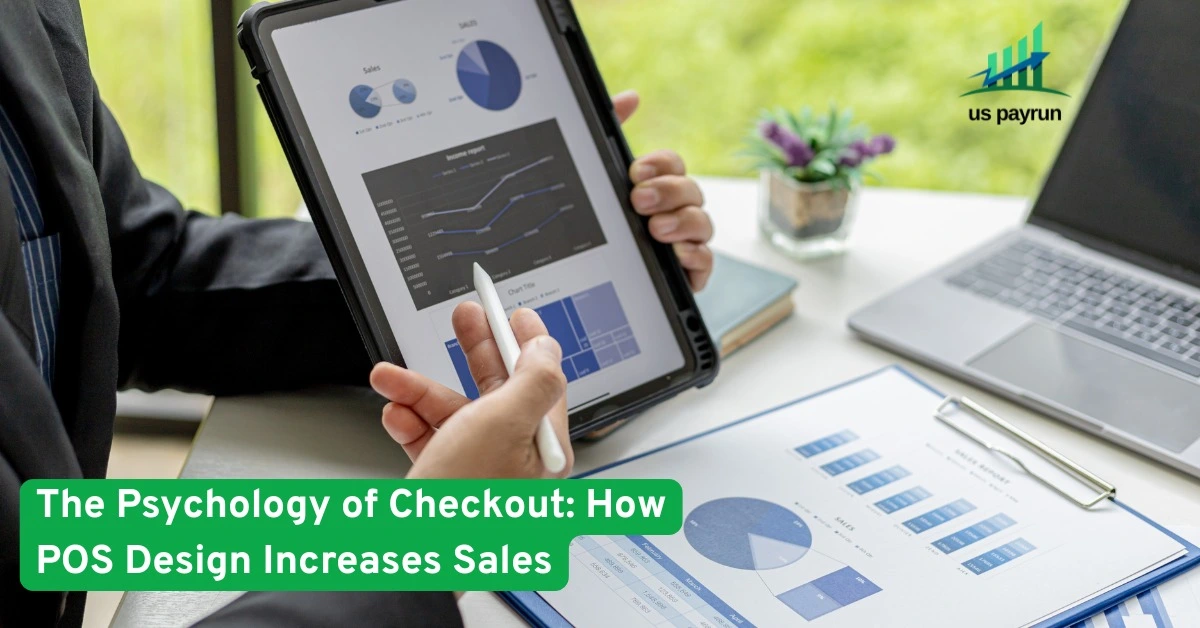
At the moment of checkout, customers have already made dozens of micro-decisions. A well-designed POS (Point of Sale) reduces friction, builds trust, and nudges higher-value choices — turning the last step into a revenue multiplier rather than a bottleneck. The secret isn’t just faster hardware. It’s behavioral psychology applied through POS UX.
This guide breaks down the cognitive principles that quietly shape customer behavior at the counter — and the exact POS design moves that increase speed, average order value (AOV), and tip rates while cutting errors.
1) Speed Sells: Cognitive Load, Hick’s Law, and Fitts’s Law
What the brain needs at checkout: fewer choices, clear hierarchy, big tap targets.
-
Hick’s Law (choice overload): The more visible options, the longer the decision.
Design move: Collapse non-essentials behind “More” or filter by category (e.g., Drinks → Hot | Cold). Show 6–8 primary tiles per view, tops. -
Cognitive Load: Busy screens cause hesitation and errors.
Design move: Use progressive disclosure (Variants → Size → Flavor). Show only the next necessary choice. -
Fitts’s Law (tap accuracy): Larger, closer targets reduce time and errors.
Design move: Big buttons for high-frequency items, place them within thumb reach on handhelds. Minimum 44px touch targets.
Impact: Faster queues, fewer voids, fewer comps — and happier staff who can upsell without stress.
2) Trust Wins: Social Proof, Authority, and Risk Reversal
Customers hesitate most right before paying. Your POS can reassure.
-
Trust badges & payment icons: Display familiar wallet logos (Apple Pay, Google Pay, major cards) on the customer-facing screen.
-
Inline social proof: “4.8★ • 2,130 happy customers this month” near the pay button on kiosks or QR checkout.
-
Transparent fees: Show taxes, service fees, and tips separately. Hidden costs kill conversion.
-
Risk reversal: Easy “Undo” and clear refund messaging lower anxiety and increase completion.
Design move: Add a subtle “You can review before paying” microcopy. Anxiety drops, conversions rise.
3) AOV Boosters: Anchoring, Decoy Effect, and Smart Defaults
Humans compare, not calculate. Frame choices to increase perceived value.
-
Anchoring: Show a higher-priced “Premium Combo” beside the Standard option. The premium acts as a value anchor; standard now feels affordable.
-
Decoy effect: Introduce a third option that’s intentionally dominated to make the mid-tier look best (S, M (Best Value), L).
-
Default quantity & size: Preselect the most popular (and profitable) choice — e.g., Medium drink with option to downgrade.
-
Cross-sells that make sense: Use contextual associations (Burger → add Cheese, Bacon, or Fries; Laptop → Extended Warranty, USB-C Hub).
Show 2–3 relevant adds max, with one-tap “Add & continue”.
Design move: A single “Add fries for 20% off?” modal after the main choice outperforms cluttered screens before it.
4) The Goal-Gradient Effect: Visible Progress to Payment
People speed up as they feel closer to the goal.
-
Add a 3-step progress bar (Items → Review → Pay).
-
Show “Almost done — 10 seconds left” microcopy at the payment step (especially on kiosks).
-
Use receipt personalization: “Order #1342 — Great choice!” for a small dopamine hit that ends the experience on a high (Peak-End Rule).
Result: Lower abandonment at self-checkout and faster tip confirmation at the counter.
5) Tips that Feel Good: Loss Aversion and Social Norms
Tipping prompts are classic behavioral moments.
-
Loss aversion framing: “Choose a tip to keep your server’s target on track today.”
-
Social norm nudges: “Most guests tip 18–22%.”
-
One-tap presets: 15% • 18% • 20% (Recommended) • Custom.
-
Order of options: Put Custom at the end; don’t hide it. Hiding feels manipulative and backfires.
Pro tip: For quick-serve, show dollar tip choices at small orders ($1 • $2 • $3) — percent looks high on low tickets.
6) Restaurants: Modifiers, Combos, and “Make It a Meal”
Food service POS is where micro-choices multiply.
-
Modifier sequencing: Size → Doneness → Cheese → Sides. Always capture price-changing modifiers first.
-
Combo prompting: If cart contains entrée + drink, prompt “Add fries to make it a meal and save 12%?”
-
Visual tiles: Thumbnails of top sellers speed selection and increase craving-based purchases.
-
Allergy safety: Dedicated “Allergy” toggle per item triggers audit-friendly logs and reduces risk.
Outcome: Higher attachment rates, better order accuracy, fewer refunds.
7) Retail: Bundles, Scarcity, and Price Psychology
Smart merchandising at checkout lifts basket size.
-
Bundles: “Buy 2, save 10% • Buy 3, save 15%” — simple tiering increases units per transaction.
-
Scarcity cues: “Only 3 left in Medium” (pulls from inventory in real time).
-
Price endings: .99 feels cheaper; .00 signals quality. Pick one consistently by category.
-
Warranty attach: Present “Protect for 2 years — $39” with a short benefit line: “Covers drops, spills, and power surges.”
Design move: Show before/after savings and strike-throughs for clarity. Ambiguous discounts are ignored.
8) Error-Proofing: Zeigarnik, Safe Actions, and Clear Recovery
Errors happen — the best POS prevents and gracefully recovers.
-
Zeigarnik effect (unfinished tasks stick): If a required modifier is missing, keep a subtle red dot on the item until resolved.
-
Safe paths: “Undo” and “Void last item” always available without leaving the main screen.
-
Inline validation: Flag impossible combos early (e.g., dairy-free + cheese).
-
Receipt preview: One-screen double-check before pay reduces post-payment disputes.
KPI impact: Fewer voids, chargebacks, and supervisor overrides.
9) Accessibility, Multilingual, and Cultural Fit
Accessible POS increases speed for everyone.
-
WCAG-inspired contrast and scalable text.
-
Icon + label (never icon alone) for critical actions.
-
Multilingual toggles for staff and customers; keep numbers and prices consistent across languages.
-
Left- or right-hand layouts on handhelds.
-
Cash-first vs card-first flows depending on geography and clientele.
10) Hardware Matters: The “Ergonomic Second”
Physical setup is a conversion tool.
-
Customer-facing display at a natural angle for tips and wallets.
-
Tap-to-Pay NFC placement within immediate reach; avoid cable drag.
-
Thermal printer close to reduce hand travel; auto-cut saves seconds.
-
Scanner orientation for one-handed use; bright feedback beep in busy kitchens.
Those micro-seconds compound into shorter lines and more orders per hour.
11) Mobile & QR Checkout: Expectations Are Different
When the phone becomes the POS…
-
Auto-fill contact & saved cards via Apple/Google Pay.
-
Inline cart editing without leaving the payment sheet.
-
Micro-copies for delivery fees and ETAs (“Arrives ~25–35 min”).
-
Saved favorites increase repeat frequency by cutting decision time to one tap.
12) Data-Driven Iteration: A/B Tests That Actually Matter
Move one lever at a time and watch the metric.
| Hypothesis | POS Change | Primary KPI | Benchmarks |
|---|---|---|---|
| Fewer tiles improve speed | Limit to 8 items per page | Items/minute | +8–15% |
| Tip framing boosts rate | Add “Most guests tip 18–22%” | Avg tip % | +1–2.5 pts |
| Anchoring increases AOV | Add Premium Combo tile | AOV | +4–8% |
| Contextual cross-sell wins | “Add fries for 20% off?” | Attach rate | +12–25% |
| Dollar tips for low tickets | $1/$2/$3 preset | Tip adoption | +10–20% |
How to test: 2–4 weeks per test, split by lane or daypart, significance ≥95%, freeze other variables.
13) Implementation Blueprint (Step-by-Step)
-
Map the journey: Walk through five top orders; document every tap.
-
Prioritize top sellers: First screen = 70% of order volume.
-
Sequence modifiers: Price-impacting first, allergens visible.
-
Add one cross-sell: Single, relevant, time-boxed prompt.
-
Rebuild tip screen: 15/18/20% + Custom; add social-norm copy.
-
Tighten review step: Clean summary, easy “Edit” and “Undo”.
-
Speed audit: Remove 20% of elements that don’t drive action.
-
Train & record: 30-minute team session; collect feedback in 72 hours.
-
A/B test: One change at a time; watch AOV, error rate, and items/minute.
-
Iterate monthly: Treat POS like your highest-ROI landing page.
14) Manager’s Checklist (Copy/Paste)
-
6–8 primary tiles per screen
-
Big tap targets (≥44px), thumb-zone placement
-
Progress bar (Items → Review → Pay)
-
Transparent fees + easy refund language
-
One contextual cross-sell after main choice
-
Tip presets with social-norm copy
-
Allergy toggle + audit trail
-
Customer-facing display shows trust badges
-
Receipt preview + Undo always visible
-
Weekly KPI review: AOV, items/min, tip %, voids
15) Example Microcopy That Converts
-
Cross-sell: “Add fries for 20% off? Most customers say it completes the meal.”
-
Tip screen: “Great service? Most guests leave 18–22%.”
-
Refund reassurance: “You can review and edit before paying.”
-
Scarcity: “Only 3 left in M — restock in 2 days.”
-
Progress: “Almost done — pay and you’re all set.”
FAQs (SEO + AI Overview Friendly)
Q1: What’s the fastest way to increase sales at checkout?
Prioritize speed and clarity: fewer tiles, bigger buttons, and one smart cross-sell. Most locations see 4–8% AOV growth within weeks.
Q2: How do I raise tip percentages without pressure?
Use percent presets plus a social-norm nudge (“Most guests tip 18–22%”) and keep Custom visible. This typically adds 1–2.5 points to average tip.
Q3: Should I show discounts before or after item selection?
After. Let the customer commit to the main item, then present a single, high-relevance offer. It converts better and feels less pushy.
Q4: How many cross-sells should I show?
One. A second offer only if the first is declined. More than that increases abandonment.
Q5: What metrics prove my POS design works?
Watch AOV, items/minute, tip %, void rate, order accuracy, and checkout abandonment (for kiosks/QR). Improve one KPI at a time.
Conclusion: Treat POS Like Your Best Landing Page
Checkout is not the end of the journey — it’s the moment where design pays off. By applying behavioral psychology through clean POS UX, you’ll speed decisions, build trust, and nudge profitable choices. Small interface changes, multiplied across hundreds of daily transactions, produce meaningful gains in revenue and guest satisfaction.
Design on purpose — and let your POS sell more with every tap.



